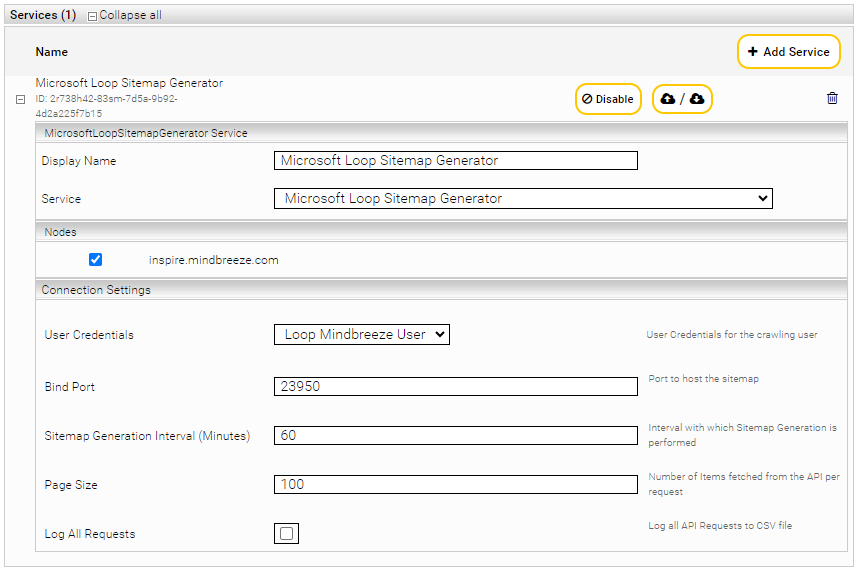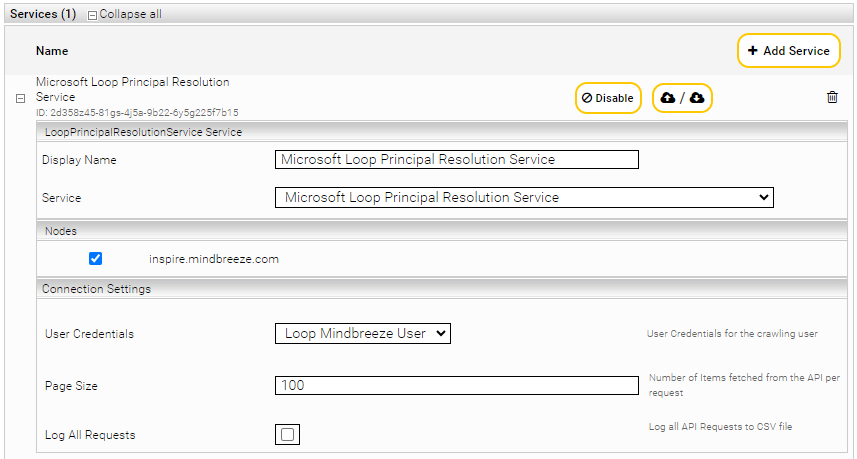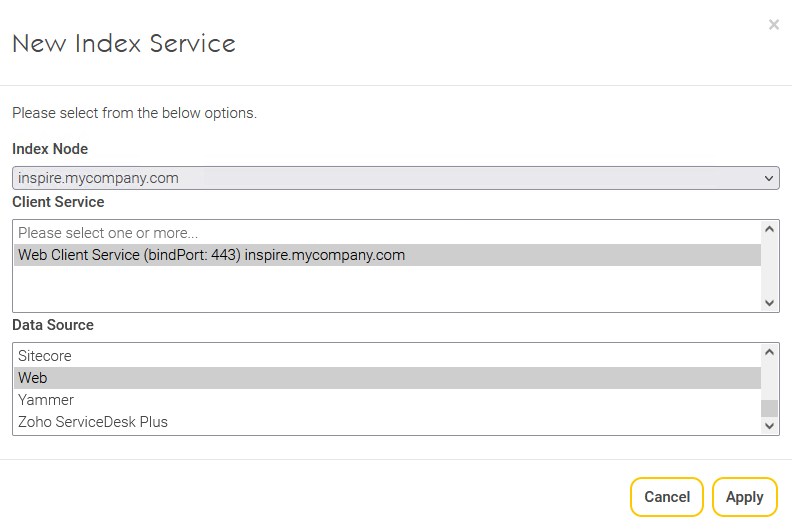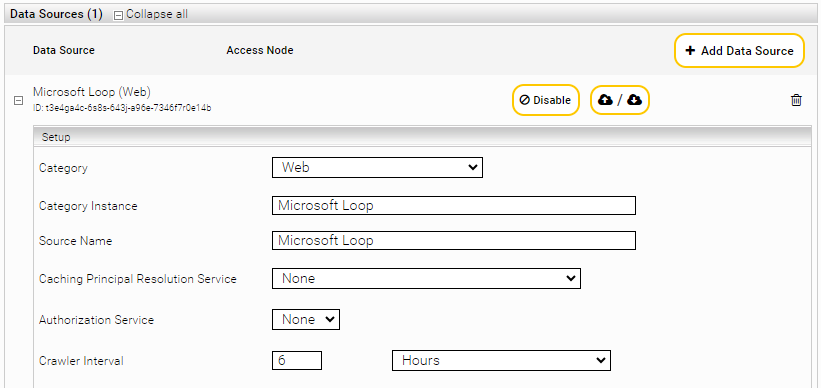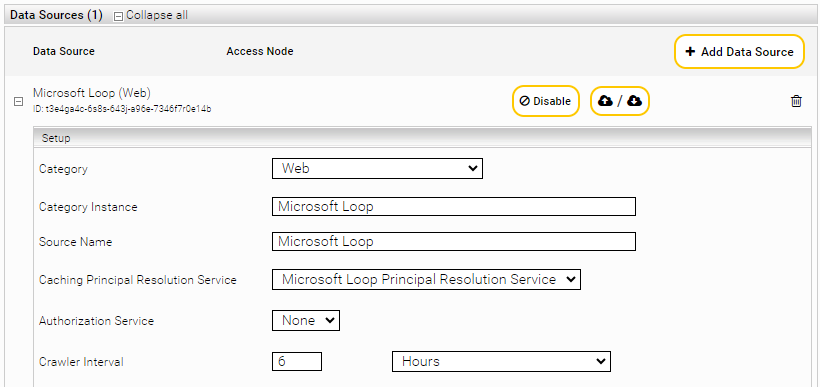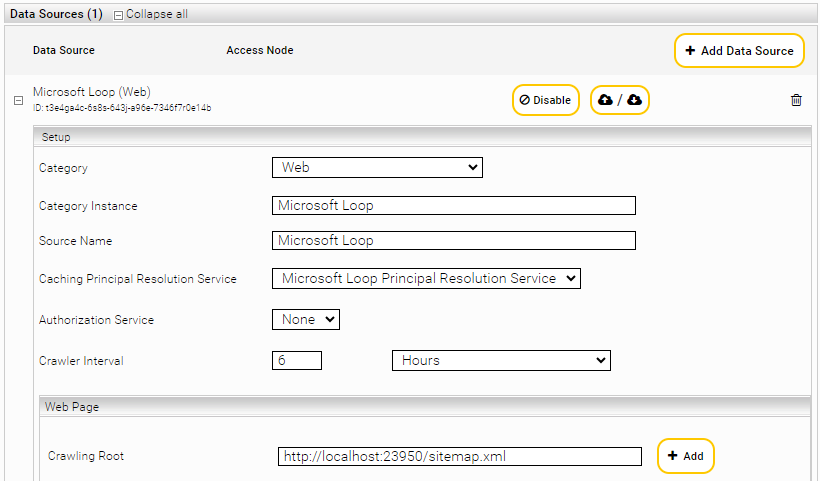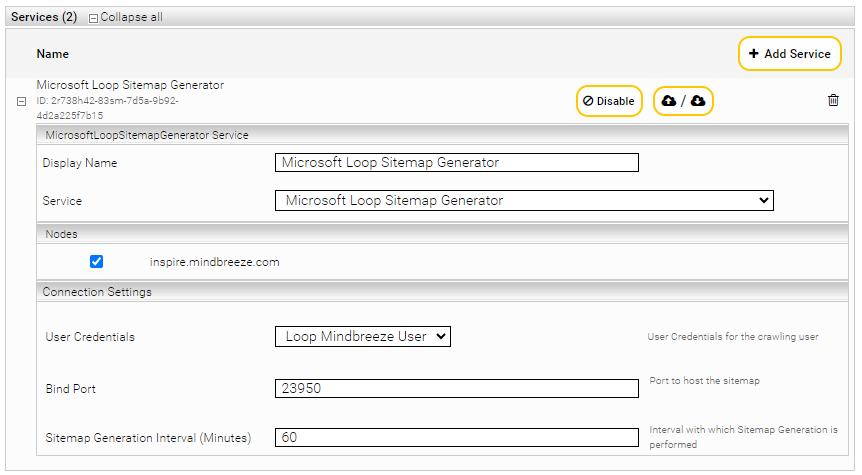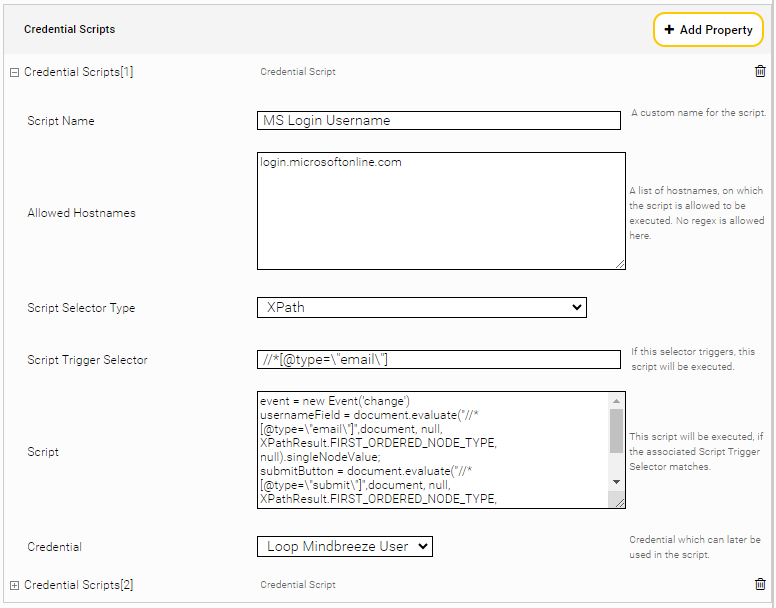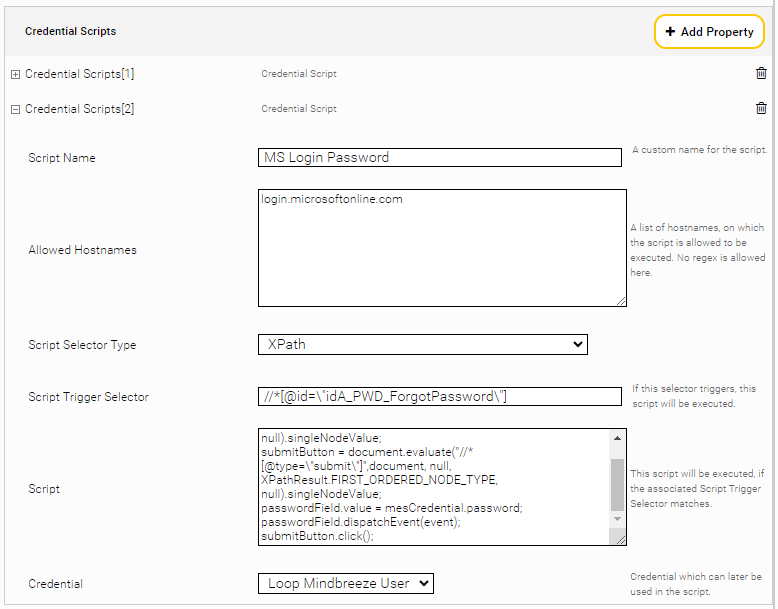Installation und Konfiguration
Microsoft Loop Connector
Einleitung
Mithilfe des Microsoft Loop Connectors können Pages von Microsoft Loop mit ihren Metadaten und Inhalten indiziert werden. Der Loop Connector ist in seiner Funktionsweise anders als andere Konnektoren. Für das indizieren von Loop wird ein Loop Sitemap Generator erstellt, der eine Sitemap bereitstellt. Diese Sitemap wird danach von einem spezifisch für Loop konfiguriertem Web Connector gecrawlt.
Für mehr Informationen, siehe das Kapitel Limitationen.
Konfiguration von Microsoft Loop
Bereitstellen eines Microsoft Loop User
- Legen Sie in Microsoft Loop einen neuen Benutzer an, der im Mindbreeze Microsoft Loop Sitemap Generator zum Erstellen einer Sitemap von Microsoft Loop verwendet werden kann. Der Benutzer muss dabei Zugriff auf alle zu indizierenden Inhalte haben.
Konfiguration von Mindbreeze
Öffnen Sie im Mindbreeze Management Center die „Configuration“ um den Microsoft Loop Sitemap Generator und Microsoft Loop Principal Resolution Service zu konfigurieren.
Konfiguration des Microsoft Loop Sitemap Generators
Fügen Sie im Tab „Indices“ mit „+Add Service“ einen neuen Service hinzu. Wählen Sie dann im neuen Service bei der Einstellung „Service“ den Service „Microsoft Loop Sitemap Generator“ aus.
Konfigurieren Sie nun den Microsoft Loop Sitemap Generator mit den Einstellungen im Abschnitt „Connection Settings“.
Connection Settings
Einstellung | Beschreibung | Beispiel/Standardeinstellung |
User Credentials* | Gibt den Crawling User in Microsoft Loop an. | Beispiel: Loop Mindbreeze User |
Bind Port* | Der Port, wo die erstelle Sitemap zur Verfügung steht. | Beispiel: 23950 |
Sitemap Generation Interval (Minutes) | Definiert das Interval in dem eine neue Sitemap generiert wird. | Standardeinstellung: 60 |
Page Size | Definiert die Anzahl an Objekten die gleichzeitig von Microsoft Loop abgeholt werden. | Standardeinstellung: 100 |
Log All Requests | Ist diese Option aktiviert, werden alle Anfragen gegen Microsoft Loop in das Logfile „request-log.csv“ geschrieben, solange der Login erfolgreich ist. | Standardeinstellung: Deaktiviert |
* = Diese Einstellungen müssen zwingend konfiguriert werden, damit der Sitemap Generator funktioniert und aufgebaut wird. Alle weiteren Einstellungen müssen je nach Anwendungsfall konfiguriert werden. | ||
Einstellungen, die mit „(Advanced Settings)“ markiert sind, benötigen die Aktivierung der „Advanced Settings“ in der Konfiguration. Diese Einstellungen sind nur in speziellen Anwendungsfällen notwendig. | ||
Konfiguration des Microsoft Loop Principal Resolution Service
Fügen Sie im Tab „Indices“ mit „+Add Service“ einen neuen Service hinzu. Wählen Sie dann im neuen Service bei der Einstellung „Service“ den Service „Microsoft Loop Principal Resolution Service“ aus.
Konfigurieren Sie nun den Microsoft Loop Principal Resolution Service mit den Einstellungen im Abschnitt „Connection Settings“.
Hinweis: Für mehr Informationen über das Erstellen, das grundlegende Konfigurieren eines Cache für einen Principal Resolution Service und weitere Konfigurationsoptionen, siehe Installation & Konfiguration - Caching Principal Resolution Service.
Connection Settings
Einstellung | Beschreibung | Beispiel/Standardeinstellung |
User Credentials* | Gibt den Crawling User in Microsoft Loop an. | Beispiel: Loop Mindbreeze User |
Page Size | Definiert die Anzahl an Objekten die gleichzeitig von Microsoft Loop abgeholt werden. | Standardeinstellung: 100 |
Log All Requests | Ist diese Option aktiviert, werden alle Anfragen gegen Microsoft Loop in das Logfile „request-log.csv“ geschrieben, solange der Login erfolgreich ist. | Standardeinstellung: Deaktiviert |
* = Diese Einstellungen müssen zwingend konfiguriert werden, damit der Cache funktioniert und aufgebaut wird. Alle weiteren Einstellungen müssen je nach Anwendungsfall konfiguriert werden. | ||
Einstellungen, die mit „(Advanced Settings)“ markiert sind, benötigen die Aktivierung der „Advanced Settings“ in der Konfiguration. Diese Einstellungen sind nur in speziellen Anwendungsfällen notwendig. | ||
Konfiguration des Index
Fügen Sie im Tab „Indices“ mit „+Add Index“ einen neuen Index hinzu. Wählen Sie den gewünschten „Index Node“ und „Client Service“ aus und wählen Sie als „Data Source“ die Datenquelle „Web“ aus. Bestätigen Sie Ihre Eingaben anschließend mit „Apply“.
Einrichten des Web Konnektors
Zur Einrichtung des Web Connectors können Sie das Config XML aus dem Kapitel Web Connector Import/Export XML kopieren und mithilfe der „Import/Export“-Funktion importieren:
Zusätzlich sind folgende Änderungen noch notwendig:
- Verknüpfen Sie den Web Crawler mit dem Microsoft Loop Principal Resolution Service. Wählen Sie dafür bei der Einstellung „Caching Principal Resolution Service“ den hinzugefügten Microsoft Loop Principal Resolution Service aus.
- Weiters, muss der angegebene Port bei der Einstellung „Crawling Root“ mit dem konfigurierten „Bind Port“ des Microsoft Loop Sitemap Generator übereinstimmen.
- Zuletzt, muss bei den konfigurierten „Credential Scripts“ das Credential des Loop Users für die beiden Skripte „MS Login Username“ und „MS Login Password“ hinzugefügt werden. Aktivieren Sie „Advanced Settings“, um „Credential Scripts“ hinzufügen oder bearbeiten zu können.
Appendix
Limitationen
Die folgenden Limitationen gilt es zu beachten:
- Es können nur Workspaces indiziert werden, worauf der angegebene Loop User auch Zugriff hat.
- Der Loop Sitemap Generator kann bis zu maximal 1000 Workspaces verarbeiten.
- Ein Workspace kann maximal 1000 Benutzer beinhalten.
Web Connector Import/Export XML
Das folgende XML kann unter anderem für das Einrichten des Web Konnektors verwendet werden. Für mehr Informationen, siehe das Kapitel Einrichten des Web Konnektors.
<settings>
<id>plugin:com.mindbreeze.datasource.Crawler/Web</id>
<attributes>
<attribute name="category" value="Web"/>
<attribute name="categoryinstance" value="Microsoft Loop"/>
<attribute name="datasource" value="Web"/>
<attribute name="processtype" value="command"/>
<attribute name="interval" value="6"/>
<attribute name="intervalmult" value="3600"/>
<attribute name="launchedservice" value="true"/>
</attributes>
<properties>
<property name="com.mindbreeze.datasource.enable_javascript" value="true"/>
<property name="com.mindbreeze.datasource.include_network_resources_hostname">
<![CDATA[login.microsoftonline.com
aadcdn.msauth.net
aadcdn.msftauth.net
login.live.com
.*data.microsoft.com
graph.microsoft.com
substrate.office.com
ecs.office.com
odc.officeapps.live.com
clients.config.office.net
.*sharepoint.com
config.edge.skype.com
.*cdn.office.net
.*hubblecontent.osi.office.net
loop.cloud.microsoft]]>
</property>
<property name="com.mindbreeze.datasource.credential_scripts" value="composite">
<property name="com.mindbreeze.datasource.credential_scripts.script_name" value="MS Login Username"/>
<property name="com.mindbreeze.datasource.credential_scripts.script_allowed_hosts" value="login.microsoftonline.com"/>
<property name="com.mindbreeze.datasource.credential_scripts.script_selector_type" value="XPATH"/>
<property name="com.mindbreeze.datasource.credential_scripts.script_trigger_selector" value="//*[@type=\"email\"]"/>
<property name="com.mindbreeze.datasource.credential_scripts.script" value="// 24.7
event = new Event('change')
usernameField = document.evaluate("//*[@type=\"email\"]", document, null, XPathResult.FIRST_ORDERED_NODE_TYPE, null).singleNodeValue;
submitButton = document.evaluate("//*[@type=\"submit\"]", document, null, XPathResult.FIRST_ORDERED_NODE_TYPE, null).singleNodeValue;
usernameField.value = mesCredential.username;
usernameField.dispatchEvent(event);
submitButton.click(); "/>
<property name="com.mindbreeze.datasource.credential_scripts.scrip_credential" value="377777061136392"/></property>
<property name="com.mindbreeze.datasource.maxhopsfromcrawlingroot" value="1"/>
<property name="com.mindbreeze.datasource.crawlingroot" value="http://localhost:23950/sitemap.xml"/>
<property name="com.mindbreeze.datasource.robotshonoringpolicytype" value="IGNORE"/>
<property name="com.mindbreeze.datasource.presence_selectors" value="composite">
<property name="com.mindbreeze.datasource.presence_selectors.content_presence_selector_url_patterns" value="https://loop.cloud.microsoft/.*"/>
<property name="com.mindbreeze.datasource.presence_selectors.content_selector_type" value="XPATH"/>
<property name="com.mindbreeze.datasource.presence_selectors.content_presence_selector" value="//meta[@name=\"isready\"]"/></property>
<property name="com.mindbreeze.datasource.exclude_javascript_url_pattern">
<![CDATA[.*robots.txt]]>
</property>
<property name="com.mindbreeze.datasource.enable_verbose_logging" value="false"/>
<property name="com.mindbreeze.datasource.allowed_resource_types">
<![CDATA[DOCUMENT
STYLESHEET
IMAGE
MEDIA
FONT
SCRIPT
XHR
FETCH
PING
CSPVIOLATIONREPORT
OTHER]]>
</property>
<property name="com.mindbreeze.datasource.skip_head_request" value="true"/>
<property name="com.mindbreeze.datasource.parallelqueuecount" value=""/>
<property name="com.mindbreeze.datasource.crawlerthreadcount" value="5"/>
<property name="com.mindbreeze.datasource.scripts" value="composite">
<property name="com.mindbreeze.datasource.scripts.script_name" value="Reload Loop"/>
<property name="com.mindbreeze.datasource.scripts.script_url_patterns" value="https://loop.cloud.microsoft/.*"/>
<property name="com.mindbreeze.datasource.scripts.script_selector_type" value="XPATH"/>
<property name="com.mindbreeze.datasource.scripts.script_trigger_selector" value="//*[@id=\"loopApp-menu2\"]"/>
<property name="com.mindbreeze.datasource.scripts.script" value="// 24.7
location.reload();"/></property>
<property name="com.mindbreeze.datasource.scripts" value="composite">
<property name="com.mindbreeze.datasource.scripts.script_name" value="Press KMSI"/>
<property name="com.mindbreeze.datasource.scripts.script_url_patterns" value="https://login.microsoftonline.com/common/login"/>
<property name="com.mindbreeze.datasource.scripts.script_selector_type" value="XPATH"/>
<property name="com.mindbreeze.datasource.scripts.script_trigger_selector" value="//*[@type=\"submit\"]"/>
<property name="com.mindbreeze.datasource.scripts.script" value="// 24.7
document.evaluate("//*[@type=\"submit\"]", document, null, XPathResult.FIRST_ORDERED_NODE_TYPE, null).singleNodeValue.click();"/></property>
<property name="com.mindbreeze.datasource.credential_scripts" value="composite">
<property name="com.mindbreeze.datasource.credential_scripts.script_name" value="MS Login Password"/>
<property name="com.mindbreeze.datasource.credential_scripts.script_allowed_hosts" value="login.microsoftonline.com"/>
<property name="com.mindbreeze.datasource.credential_scripts.script_selector_type" value="XPATH"/>
<property name="com.mindbreeze.datasource.credential_scripts.script_trigger_selector" value="//*[@id=\"idA_PWD_ForgotPassword\"]"/>
<property name="com.mindbreeze.datasource.credential_scripts.script" value="// 24.7
passwordField = document.evaluate("//*[@type=\"password\"]", document, null, XPathResult.FIRST_ORDERED_NODE_TYPE, null).singleNodeValue;
submitButton = document.evaluate("//*[@type=\"submit\"]", document, null, XPathResult.FIRST_ORDERED_NODE_TYPE, null).singleNodeValue;
passwordField.value = mesCredential.password;
passwordField.dispatchEvent(event);
submitButton.click();"/>
<property name="com.mindbreeze.datasource.credential_scripts.scrip_credential" value="377777061136392"/></property>
<property name="com.mindbreeze.datasource.page_load_timeout_seconds" value="20"/>
<property name="com.mindbreeze.datasource.network_timeout" value="20"/>
<property name="com.mindbreeze.datasource.isdeltarun" value="complete"/>
<property name="com.mindbreeze.datasource.on_new_document_script">
<![CDATA[// 24.7
window.open = function(...args) {
console.log("Popup blocked: window.open was called, but no action was taken.");
};
window.print = function () {
window.onbeforeprint();
const meta = document.createElement('meta');
meta.name = "isready";
meta.content = "true";
document.head.appendChild(meta);
};]]>
</property>
<property name="com.mindbreeze.datasource.match_network_resources_hostnames_as_regex" value="true"/>
<property name="com.mindbreeze.datasource.content_presence_selector" value=""/>
</properties>
</settings>