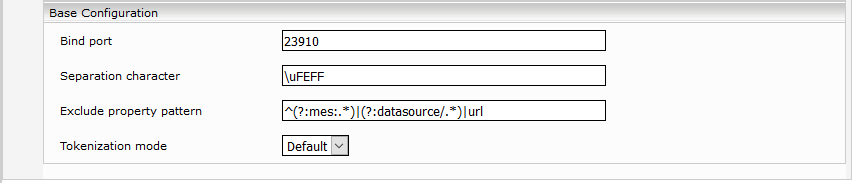Chinese Text Tokenization (Jieba)
Installation and Configuration
Installation
After obtaining the Plugin upload the Plugin into the system via the tab “Plugins” at the management console. Once installed the plugin can be configured as a Service:
To add the service go to the tab “Indices” and navigate
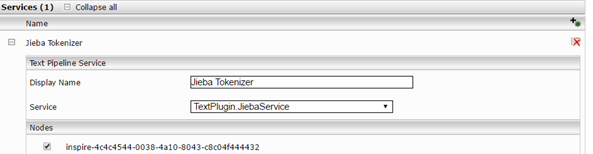
Save the config and optionally apply the changes.
Configuration Indexing
To configure the Indexing part, go to the “Filter” tab and click advanced settings.
Add TextPlugin.Jieba as a PostFilterTransformer:
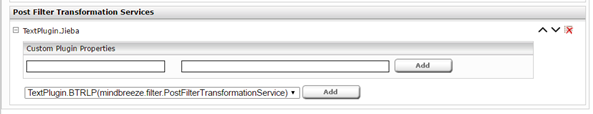
Please Note: reindexing is required after changing the settings. Save the config and optionally apply the changes.
Configuration Query Expansion
To configure the query part, go to the “Indices” tab, and navigate to the respective Index Service. There add the TextPlugin.Jieba as a Query Expression Transformer:
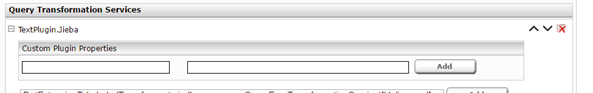
Save the config and optionally apply the changes. The query expression plugin is effective after restarting the services.