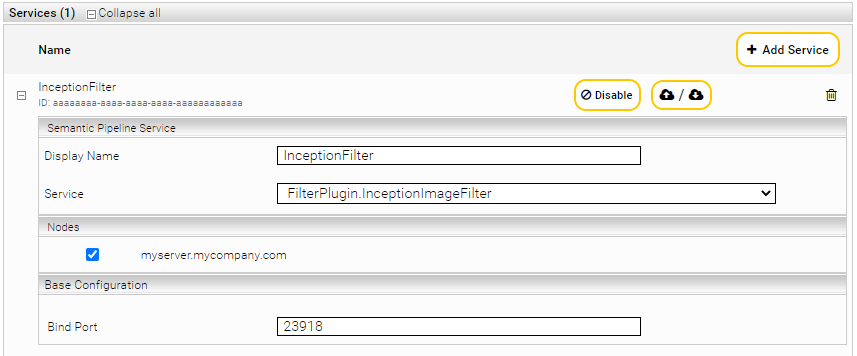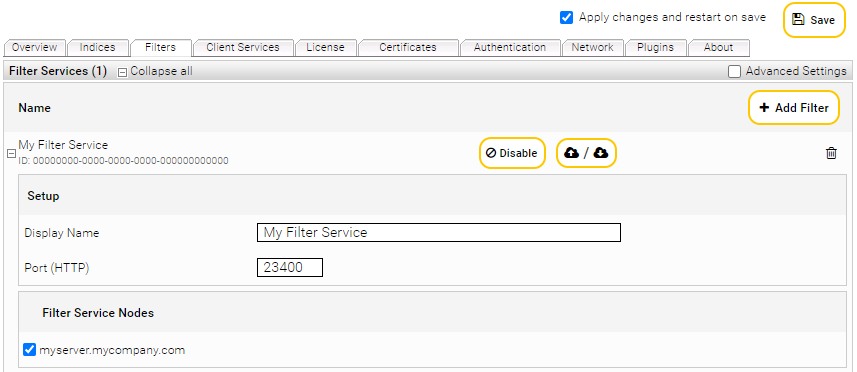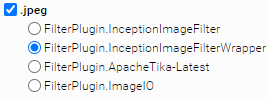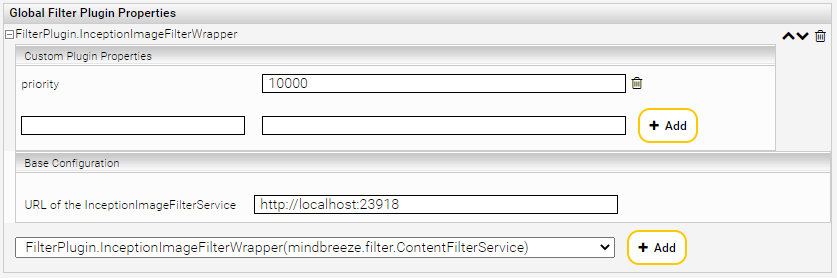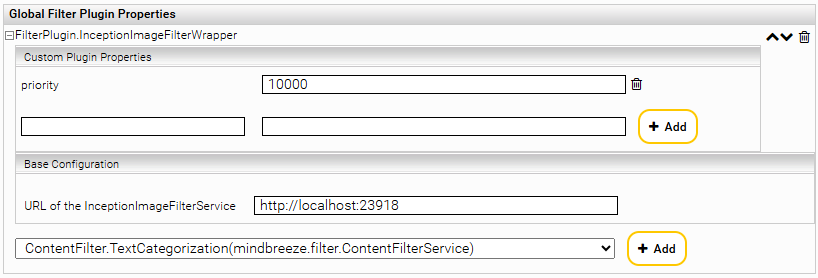Installation and Configuration
InceptionImageFilter
Introduction
The InceptionImageFilter plugin can classify indexed images using Deep Learning.
The Inception V4 model is used for this purpose. It is currently not yet possible to use your own model or to extend or refine the existing model.
Installation
The plugin can be installed via the Mindbreeze InSpire Management Center by uploading the plugin archive in the "Plugins" panel in the "Configuration" section.
Configuration
Configuration of the InceptionImageFilter Service
To configure the plug-in, open the "Indices" tab in the "Configuration" menu in the Mindbreeze Management Center. Add a new service in the "Services" area by clicking on the "+ Add Service" button. In the "Service" list, select the "FilterPlugin.InceptionImageFilter" plugin. "Display Name" can be freely selected.
Now configure the settings in the respective areas.
Base Configuration
Setting | Description |
Bind Port | Specifies the TCP port under which this service will be accessible. It is important here that the port is not already in use by another service (e.g. Principal Resolution Cache, Index, or Client service). |
Output Metadata Configuration
Setting | Description |
Recognized Objects Metadata Name |
Default: "mes:recognizedobjects" |
Recognized Object Labels Metadata Name |
Default: "mes:recognizedobjectslabels" |
Recognized Object Categories Metadata Name |
Default: "mes:recognizedobjectscategories" |
Classification Configuration
Setting | Description |
Disable Image Classification | With this option, you can deactivate the image classification. |
Use Top n Results | This option defines how many labels are to be used (default: 1). If "0" is configured, all labels with higher confidence than the minimum confidence level are used. |
minimum confidence | This option specifies the minimum confidence level of a label to be considered "correct". |
Custom CSV Log Path | This option allows you to configure the path of the CSV log file. By default, this file is created in the log directory of the service. The following information is stored in the CSV log for each processed document:
|
Thumbnail Configuration
Setting | Description |
Max Thumbnail Width | This option defines the maximum width of the thumbnail. |
Max Thumbnail Height | This option defines the maximum height of the thumbnail. |
Configuration of the Filter Service
To configure the filter service, open the "Filters" tab in the "Configuration" menu in the Mindbreeze Management Center. Create a new filter service or edit an existing one. The "Display Name" can be freely selected.
Then select the filter plugin "FilterPlugin.InceptionImageFilterWrapper" from the desired file extensions.
Currently, the following file extensions are supported:
- bmp
- gif
- jpg
- jpeg
- png
- tif
- tiff
In the "Global Filter Plugin Properties" area, select "FilterPlugin.InceptionImageFilterWrapper(mindbreeze.filter.ContentFilterService)" and click on "+ Add". Then enter the URL with the port of the previously configured InceptionImageFilter service in the "URL of the InceptionImageFilterService" field.