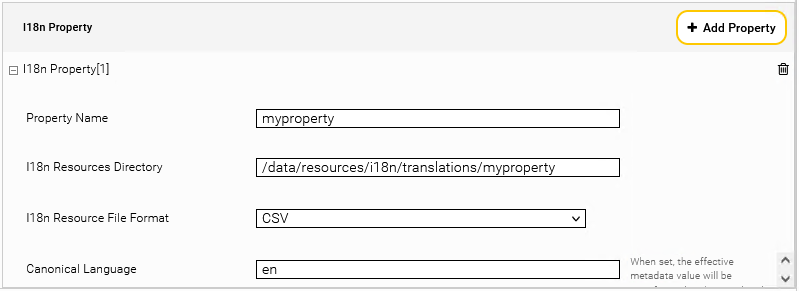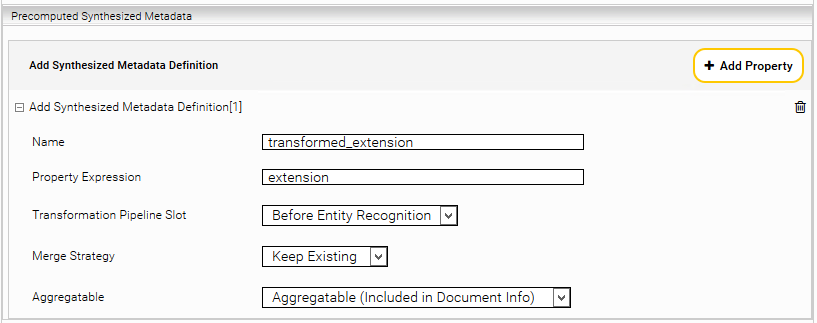I18n Item Transformation
Introduction
Mindbreeze offers metadata internationalization. To do this, the I18n Item Transformation plugin is used for indexing.
I18n Item Transformation plugins
To use internationalization, the I18n Item Transformation plugin must be added to your Mindbreeze installation by loading the corresponding plugin (the Item Transformation Services are delivered with the package “Mindbreeze Item Transformation Plugins“).
The plugin also has to be included in your Mindbreeze license.
Installation
- Install the plugin using the UI Manager
Configuration
- Enable the plugin for each desired index using the UI Manager:
- Go to the “Indices” tab and activate “Advanced Settings”
- Scroll down to the section “Item Transformation Services“
- Select the “I18n Item Transformation” plugin and click “Add”
- Under Resource Settings, click the plus icon for I18n Property.
- Property Name: the name of the metadata for which the internationalization is to be carried out.
- I18n Resource Directory: the directory in which the translation files are located. The name of the file defines the language, e.g. de.csv or en.csv. All files in a directory must have the same format.
- I18n Resource Format: the file format of the translation files.
- CSV: The first column contains the metadata values and the second column contains the corresponding translations. For example:
404; not found
401; not authorized
- JSON: This file consists of a list of JSON keys/value pairs. For example:
{
"404": "Not found",
"401": "Not authorized"
}
- Canonical Language: If set, not only translations are added to the metadatum, but also the actual metadatum value is transformed. The new value corresponds to the translation of the metadatum in the specified "Canonical Language". Default value: not set. This setting is recommended if ambiguous translations (i.e. multiple translations to the same value) exist and there are problems with hierarchical facets/filters. Note: Make sure you check for possible warnings in the log. See section "Troubleshooting“.
For the changes to take effect, a re-indexing or a complete inversion of the index must be performed after configuration.
Notes for Default Metadata
It is not directly possible to transform "default metadata" like title or extension. Other metadata specific to a connector (e.g. color or path) will work directly.
If standard metadata is to be transformed, we recommend the following workaround: A "Precomputed Synthesized Metadatum" must be created in the index, which is then used for transforming. For example, for the standard metadata extension, a Precomputed Synthesized Metadata with "Name": transform_extension and "Property Expression": extension can be added. Then, when configuring the I18nItemTransformation plugin, the Precomputed Synthesized Metadatum "Property Name" must be set with value transform_extension.
Troubleshooting
The I18nItemTransformation plugin log can be found in the following location:
/data/logs/log-messdkjavasandbox2-Index@{{IndexPort}}_JAVA_0_Default/current/log-messdkjavasandbox2.log
e.g.:
/data/logs/log-messdkjavasandbox2-Index@23100_JAVA_0_Default/current/log-messdkjavasandbox2.log
Missing translations compared to translations in other languages
The following message in the log:
... com.mindbreeze.enterprisesearch.datasource.transformation.i18n.itemtransformer.I18nVerification INTERNALWARNING: Missing translations detected for property "recipe". Please check the following table and add the missing translations.
... com.mindbreeze.enterprisesearch.datasource.transformation.i18n.itemtransformer.I18nVerification INTERNALWARNING:
Language;Missing Translation Code
de;apple pie
de;cheese cake
… means that for the metadata "recipe" in general translations exist for the values (code) "apple pie" and "cheese cake" in other languages. However, in the language "de" the translations for "apple pie" and "cheese cake" are missing.
Please complete your translations in the languages listed.
Missing translations compared to indexed documents:
The following message in the log:
...com.mindbreeze.enterprisesearch.datasource.transformation.i18n.itemtransformer.I18nItemTransformationService INTERNALWARNING: No i18n text within https://mysite.mindbreeze.com/applepie found for value apple pie of property recipe
… means that a document with the key "https://mysite.mindbreeze.com/applepie" has been indexed, which does not have a translation for the metadata "recipe" and the value "apple pie".
Please complete your translations.
Inconsistent translations
The following message in the log:
...com.mindbreeze.enterprisesearch.datasource.transformation.i18n.itemtransformer.I18nVerification INTERNALWARNING: Inconsistent translations detected for property "recipe" between the canonical language (de) other languages. This can lead to problematic behavior. (e.g. with hierarchical facets) Please check the following table and fix the translations to be consistent across all translated languages.
...com.mindbreeze.enterprisesearch.datasource.transformation.i18n.itemtransformer.I18nVerification INTERNALWARNING:
Canonical Language;Code;Canonical Translation;Other Language;Other Translation
de;apple pie;Kuchen;es;tarta de manzana
de;cheese cake;Kuchen;es;tarta de queso
… means that the translations of the languages "de" and "es" are inconsistent. (This message is displayed only if the "Canonical Language" setting is configured) In this case, "apple pie" and "cheese cake" in the "de" translation are translated to the same word "Kuchen". However, in the "es" translation they are translated to the two expressions "tarta de manzana" and "tarta de queso". This ambiguity can cause problems in some use cases, such as Hierarchical (Path) metadata, which are constrained with filters/facets.
Please change your translations so that all languages are consistent. In this example, you can either change the "es" translation to just "tarta" in both cases, or you can use different words in the "de" translation, e.g. "Apfelkuchen" and "Käsekuchen".