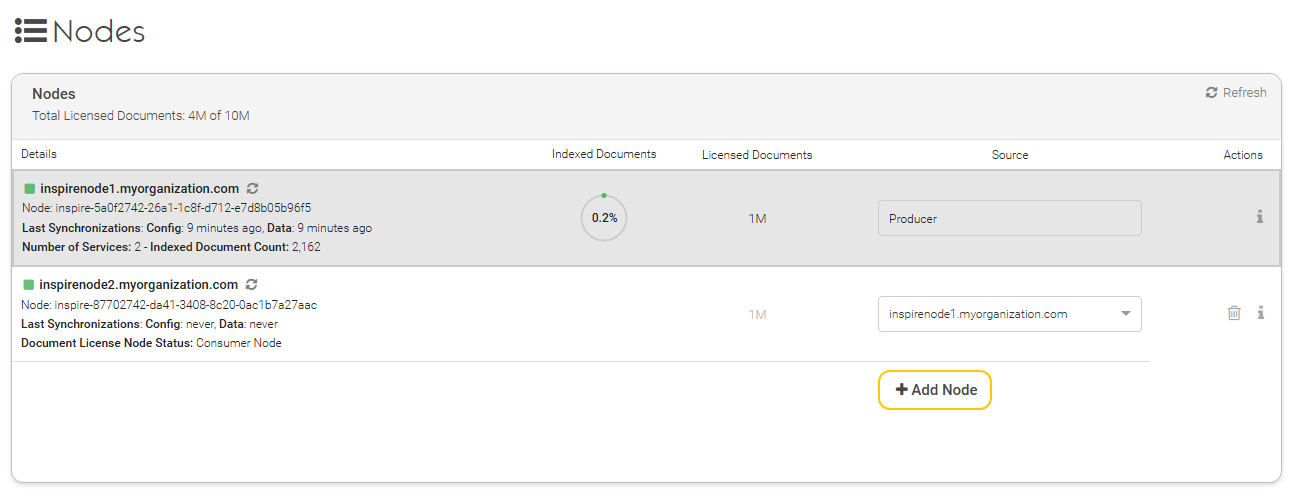Setup InSpire G7 primary and Standby Appliances
Tutorial Video “Set up a Standby Appliance”
Find out which options are available for setting up a Mindbreeze InSpire Standby Appliance. You'll learn how to set up and maintain each of the available scenarios:
https://www.youtube.com/watch?v=CAWx5gaJB_4
Introduction
In Mindbreeze InSpire a distributed operation mode with a cluster of dedicated producer and consumer nodes is available.
Exactly one appliance is master, which most of the time also acts as a producer. One or more appliances act as synchronized nodes, which can be producers or consumers. The configuration is exclusively done on the master, where this configuration is then distributed on all synchronized nodes.
One or more appliances act as producers. On these nodes, depending on the respective configuration, initial and delta indexing is executed.
Also, the producer appliances run Mindbreeze indices, as well as one or more Mindbreeze filter services per producer. On these appliances, the indices are produced (indexed) and delta indexing is done. Therefore, the producer nodes are pure producers of indices. The created or renewed indices are automatically distributed by copying to the consumers.
On the consumer nodes the following services are running:
- Mindbreeze indices in read-only mode
- the respective sandbox processes for contextualization and authorization
- (caching) principal resolution services for authorization and
- client services.
These consumer nodes provide the client services and are responsible for answering the search requests.
Preparation of the infrastructure and the configuration
This manual refers to the operation of a primary appliance (master & producer node) and a standby appliance (consumer node).
For the configuration of more complex clusters, please also read Handbook - Distributed Operation (G7).
Some configuration and network preparations are required so that all InSpire appliances can communicate with each other. TCP ports 8443 and 2222 must be accessible from all appliances to each other. Each appliance must also have a unique host name that can be resolved by the DNS server.
License update
Make sure that the master license also contains the node IDs of the synchronized appliances. You can find the appliance’ node ID in the Management Center in the menu “Configuration”. You should update the license on the master appliance.
Appliance update
Make sure that all appliances have the same Mindbreeze InSpire version. You can check this in the Management Center in the menu “Configuration” in the tab “About”.
If you have detected different versions on different appliances, update the respective appliances. If you like to update to a new Mindbreeze InSpire version, perform that update on each appliance. You can do this in the Management Center in the Menu “Update” -> “Upload”.
If you have Mindbreeze InSpire version 18.x and you want to update to 19.0, please read Handbook Distributed Operation (G7) - Update notes between image versions (18.x to 19.0) before.
Cluster configuration
You can define which appliances with which roles should be in the cluster in the Management Center in the "Setup" -> "Nodes" menu. Open this configuration interface on your future Master Node (Standby Appliance) - you can then perform all further configurations exclusively on your Master Node.
You should now see a node with a grey background. This is your Master Node.
Now add your other appliance (primary system) with the button "Add Node". Select the Producer Node (Standby Appliance) in the line of the added node in the column "Source".
Your configuration should now be similar to the screenshot below.
You can find more information in Handbook Distributed Operation (G7) – Management of Nodes.
Service configuration
In the Management Center in the menu “Configuration”, you can configure your services as always, like for example index services, filter services, client services, launched services, etc.
Please note that you configure all services exclusively on the Management Center of your master.
Please also ensure that you always select producer nodes (no consumer nodes!) only at any node selection option. Consumer nodes can determine by themselves, which services they need for answering search request and should be started therefore.
More information can be found in Handbook Distributed Operation (G7) – Service Configuration in Manager UI.
Config, data and indices synchronization
In the Management Center of your master node in “Setup” ->“Tasks”, you can define synchronization tasks, which are related to your nodes added in the “Nodes” menu.
Mindbreeze InSpire distinguishes between two types of tasks:
- Configuration and data synchronization (“Synchronize config and data”):
Master node synchronizes configuration files, certificates, licenses, plugins and all files from /data/apps und /data/resources on all synchronized nodes. By default, there is a task, which is executed every 15 minutes. - Index synchronization (“Synchronize indices”):
Indices are synchronized from the producer nodes to their consumer nodes. By default, there is a task, which executes an index sync delta every 2 hours. In addition to the default task, it is recommended to create a new task which should perform a full index synchronization (“Operation”: “Sync Full”) on all producers once a day, for example at night.
For an initial synchronization, it is recommended to trigger the tasks, which are available by default, manually. First, click on the edit symbol on the task “Sync Config and Data” and next on the button “Run now” to start the task. Close the window with the button “Close”. Repeat that with the task “Sync Indices”, as soon as the previous task finished successfully.
You can observe the status of your tasks in the list “Current Tasks”. If both tasks could finish with the status “completed”, you can test the Mindbreeze InSpire search on your consumer.
You can find additional information to synchronization task in Handbook Distributed Operation (G7) – Management of Tasks.