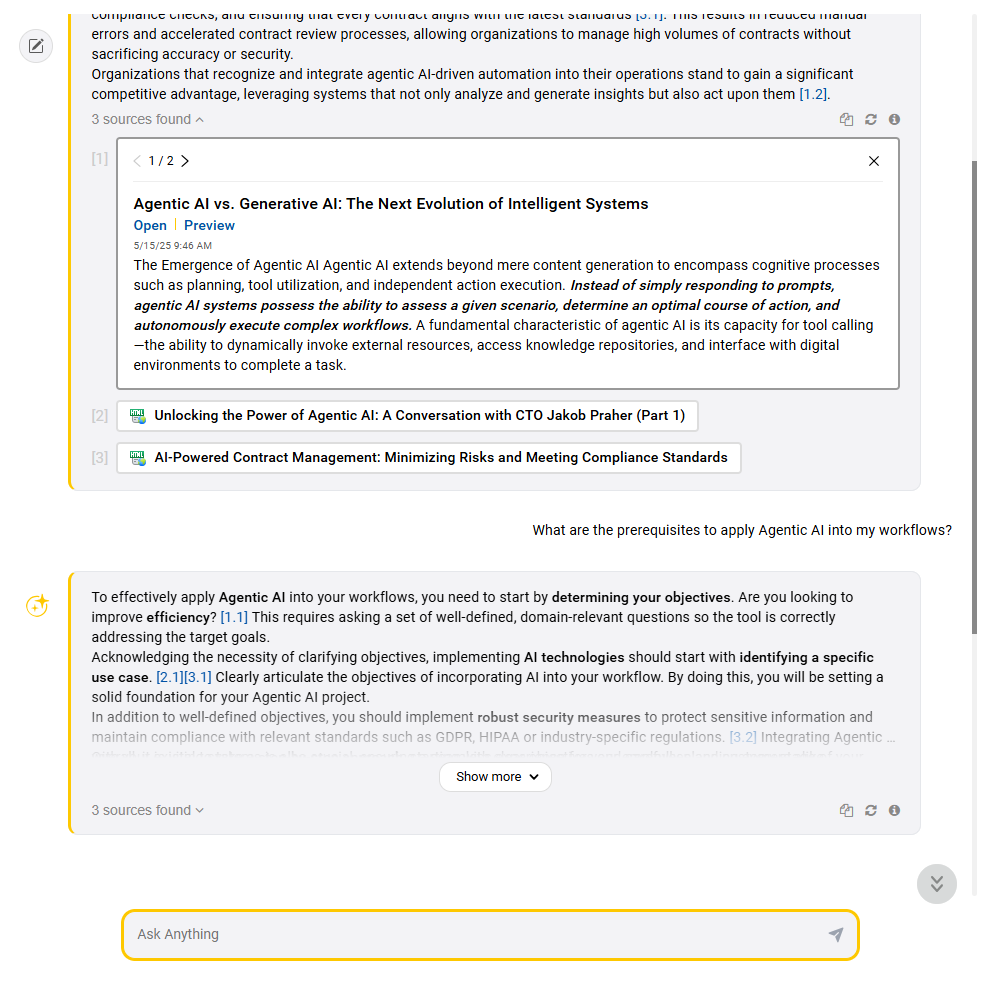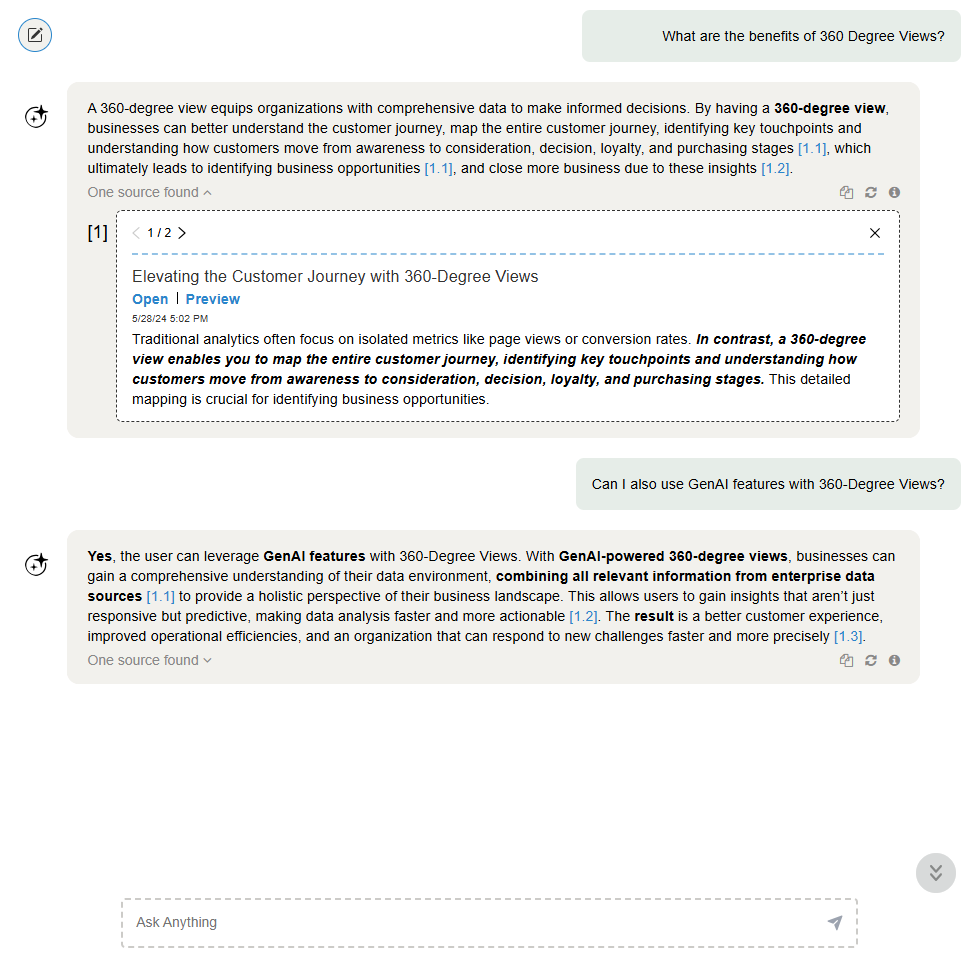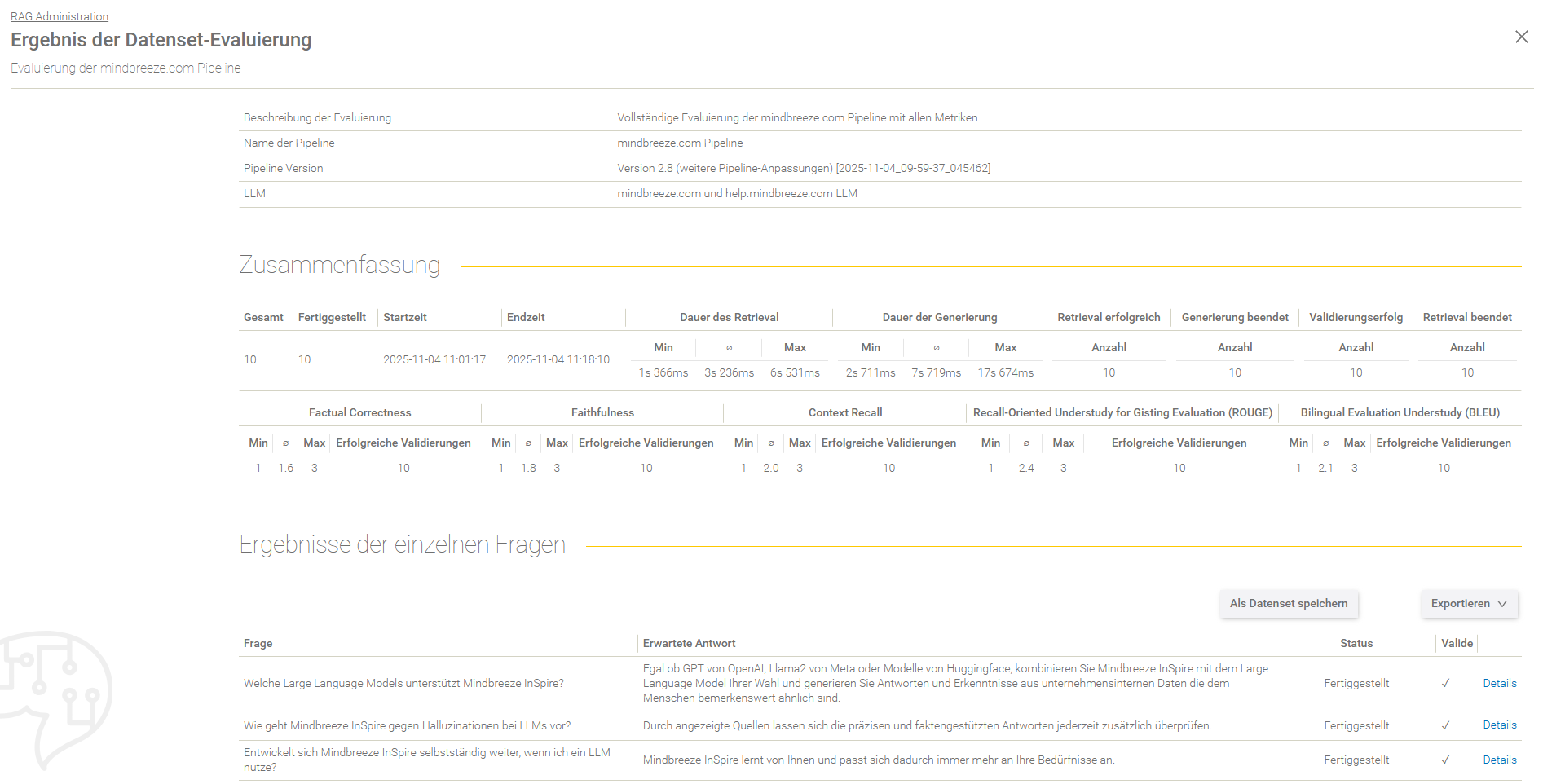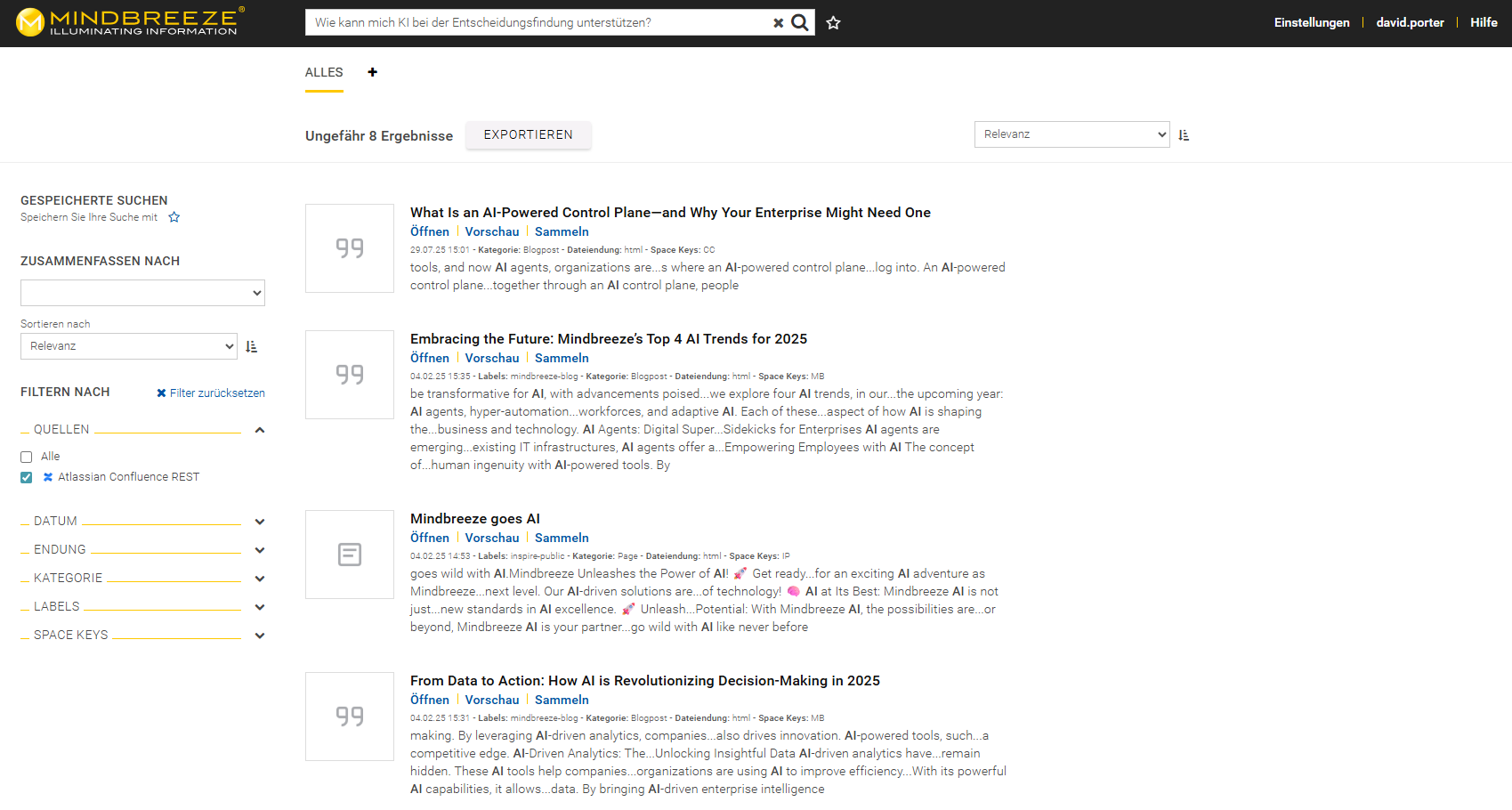Release Notes for Mindbreeze InSpire
Version 25.7
Innovations and new features
New Mindbreeze InSpire AI Chat
With the Mindbreeze InSpire 25.7 Release, the Mindbreeze InSpire AI Chat receives a comprehensive visual and functional redesign. The new AI Chat offers a clear structure, significantly greater transparency thanks to in-depth access to quoted text passages in source documents and a wide range of customization options. Furthermore, conversations spanning multiple rounds of interaction are now noticeably more natural due to optimized context processing and improved incorporation of previous answers.
As part of the redesign, the usability has been designed in a more intuitive and elegant manner. Users receive visually concise chat answers with an immediately accessible list of source documents, allowing them to understand and check generated answers more quickly.
Footnotes and visual highlights in the generated answers assist users in the evaluation of the content. Hereby, footnotes refer to the sources of information used to simplify the clear identification of the origin and direct quotations from the source documents are visually highlighted.
Users can more easily access the respective source via the footnote or the listed source documents, analyze the source in more detail and view further information and the essential context. Access to the source document and the respective text passage is designed to be simple, fast, and direct. For example, it is possible to quickly switch between different text passages and the quoted text passage is highlighted in the source document as well.
Administrators have the option of customizing the entire AI Chat to meet company requirements. On the one hand, the AI Chat can be designed in the company's own corporate design and on the other hand, functional aspects, like the display of direct quotations and source documents, can also be customized in detail.
Improved answer quality through user input transformation in RAG pipelines
To improve the quality of generated responses, administrators can transform the user input in RAG pipelines. User input is processed by an LLM and optionally expanded with a configured prompt. The transformed input enables the RAG to provide even more precise information in the required context. For further input, it is also possible to include the previous chat history, for example, to make chatting with company data even more intuitive.
Metrics for comprehensive evaluation of RAG pipelines are available
Metrics enable administrators to perform more in-depth and comprehensive evaluations and automate the testing and assessment of evaluations. In addition to the analysis of the retrieval and generation process, metrics are now also available to evaluate factual correctness, faithfulness, and context retrieval. Mindbreeze customers therefore have the advantage of analyzing their RAG pipelines in even greater detail and adapting them to their requirements accordingly.
New and advanced connectors
Atlassian Confluence Cloud REST connector available
The new Atlassian Confluence Cloud REST connector is available with the Mindbreeze InSpire 25.7 Release. This enables Mindbreeze customers who already utilize or are planning to utilize Atlassian Confluence Cloud, to continue indexing and using their company data with Mindbreeze InSpire and its familiar functionalities.
Technical extensions
Simplified deployment of LLMs in Kubernetes with development snapshots
Deploying Large Language Models (LLMs) in Kubernetes is now easier with the Mindbreeze InSpire 25.7 Release. It is now possible to include LLMs when creating a development snapshot. This makes it easier for administrators to transfer their configured LLMs to another appliance or deploy them in Kubernetes.
Additional improvements
Increased security and support for TLS 1.3 and HTTP 2
With the Mindbreeze InSpire 25.7 Release, security has been enhanced with updates of Dell Firmware, Tomcat, NET8, Chromium, Core OS, and OpenJDK. In addition, Expat is now in its latest version and the Nginx update provides support for TLS 1.3 and HTTP 2.
Optimized documentation for the Microsoft Graph Connector and the development of Insight Apps is available
Mindbreeze customers now receive more support when configuring the Microsoft Graph Connector and developing their own Insight Apps thanks to optimized documentation. Additional information can be found quickly and easily in clearly structured formats.
Link to the documentation for the Microsoft Graph Connector
Link to the documentation for the Development of Insight Apps
Security relevant changes
25.7.0.1597
- Updated: NGINX to version 1.26.3 (CVE-2024-7347, CVE-2025-23419).
- Updated: Tomcat to version 9.0.109 (CVE-2025-31651, CVE-2025-24813, CVE-2025-31650, CVE-2025-48988, CVE-2025-49125, CVE-2025-53506, CVE-2025-52520, CVE-2025-52434, CVE-2025-48989, CVE-2025-55668).
- Updated: Expat to version 2.7.3 (CVE-2025-59375).
- Updated: OpenJDK to version 8.0.462 and 17.0.16.0.8 (CVE-2025-30749, CVE-2025-30754, CVE-2025-50059, CVE-2025-30761).
- Updated: CoreOS to version 42.20250914.3.0 (CVE-2025-9086, CVE-2025-10148, CVE-2025-40300, CVE-2025-59375).
- Updated: Chromium to version 141.0.7390.65 (CVE-2025-9864, CVE-2025-9865, CVE-2025-9866, CVE-2025-9867, CVE-2025-10200, CVE-2025-10201, CVE-2025-10585, CVE-2025-10500, CVE-2025-10501, CVE-2025-10502, CVE-2025-10890, CVE-2025-10891, CVE-2025-10892, CVE-2025-11205, CVE-2025-11206, CVE-2025-11207, CVE-2025-11208, CVE-2025-11209, CVE-2025-11210, CVE-2025-11211, CVE-2025-11212, CVE-2025-11213, CVE-2025-11215, CVE-2025-11216, CVE-2025-11219, CVE-2025-11458, CVE-2025-11460, CVE-2025-11211).
- Updated: Dell Firmware (CVE-2025-20067 CVE-2025-20613 CVE-2025-22853 CVE-2025-21096 CVE-2025-20053 CVE-2025-21090 CVE-2025-24305 CVE-2025-20109 CVE-2025-20044 CVE-2025-26482).
- Updated: Axios package to version 1.12.0 (CVE-2025-7783, CVE-2025-58754).
- Updated: "form-data" package to version 4.0.4 .
- Updated: nimbus-jose-jwt to version 10.5 (CVE 2025-53864).
- Updated: pytorch to version 2.8.0 (CVE-2025-3001, CVE-2025-32434, CVE-2025-3730, CVE-2025-3000, CVE-2025-3136, CVE-2025-2998, CVE-2025-3121, CVE-2025-2149, CVE-2025-2999, CVE-2025-4287, CVE-2025-2148 and others).
Additional changes
25.7.3.1634
- Fix for: ShadowRoot was activated in certain cases.
- Fix for: A regression occurred when an index was initially built with dynamic aggregatable metadata and then changed to being static aggregatable.
- Fix for: /tmp cleanup yielded a HTTP 500 error code when plugin-config.js was served.
25.7.2.1622
- Fix for: It was possible for the result count to be undefined.
- Fix for: Query performance degraded when list layout path constraints were used as dynamic aggregatable.
25.7.1.1612
- Fix for: The file from the index setting "RPC Script to execute on new indexing status events" was not contained in Snapshots.
- Fix for: Some settings of the “Answers” component did not work properly, causing older implementations of the “Answers” component to fail.
- Fix for: Issues with the resetting of answers. In addition, a bug has been fixed that caused undefined text to appear at the beginning of answers in certain cases.
25.7.0.1597
- Added: Web V2 plugin, featuring an updated version of the Web Connector with Heritrix version 3.5 and several minor improvements.
- Added: Support for plugin versions (via feature flags).
- Added: New Snapshot Profiles INDEX and BACKUP.
- Added: New Confluence Cloud REST Connector.
- Added: Support for partial answer text region pages and compute page of text region.
- Added: Support for Provide Docling Models for Document Parsers without Internet Access (Air-gapped).
- Added: mesapi certificate is optional in InSpire helm chart.
- Added: Support for Java 21 Plugins.
- Added: New functionality in the SDK Snapshot module to create and deploy OCI snapshots.
- Added: Embedding Models are available in Snapshots.
- Added: New configuration option to control the "Collect Documents" timeout in case of limited search (DOCUMENT_HIT, KEY).
- Added: The theme descriptor is served from the Client Service via a plugin-config.js and is reloaded, if the filesystem changes.
- Added: A configuration option to the Atlassian Confluence Principal Cache to disable SSL verification for test environments.
- Added: Atlassian Confluence Principal Cache can match HTTP header case insensitively for reading API capabilities response.
- Fix for: After a forced full synchronization on the consumer, the default model was used instead of configured models.
- Fix for: Handling of SMB credit exhaustion without failing requests (DFS).
- Fix for: Handling of NT error “STATUS_NOT_FOUND” in the Microsoft File Connector.
- Fix for: Widgets attributes were not only updated due to a triggered user event in the Insight App Designer.
- Fix for: Azure Cache, SPO-Azure Cache, Graph and Teams support authenticated proxy.
- Fix for: The Reranker Score was not taken into account, when a timeout occurred during cross encoding.
- Fix for: In the Management Center, the SAML login with Azure IDP was not possible without setting all Management Center cookies to have Lax samesite policy.
- Fix for: Some filter plugins could not be selected by Filter Service ID in the FilterAndIndexRequest.
- Fix for: GPU drivers could not be loaded on certain new NVidia GPU.
- Improved: Vector index implementation utilizes the best available AVX-512 or AVX2 instruction set supported by the CPU.
- Improved: Accessibility for Insight Apps.
- Improved: Index synchronization is now possible without waiting for or restarting inversion.
- Improved: The index servlet “IndexingStatus” reports, when items are synced to the Consumer with “SYNCED” messages.
- Improved: It is now possible with the Mindbreeze SDK to send streamed content to the Filter Service without a specified content length.
- Changed: The default docker network is disabled to avoid conflicts with existing networks.