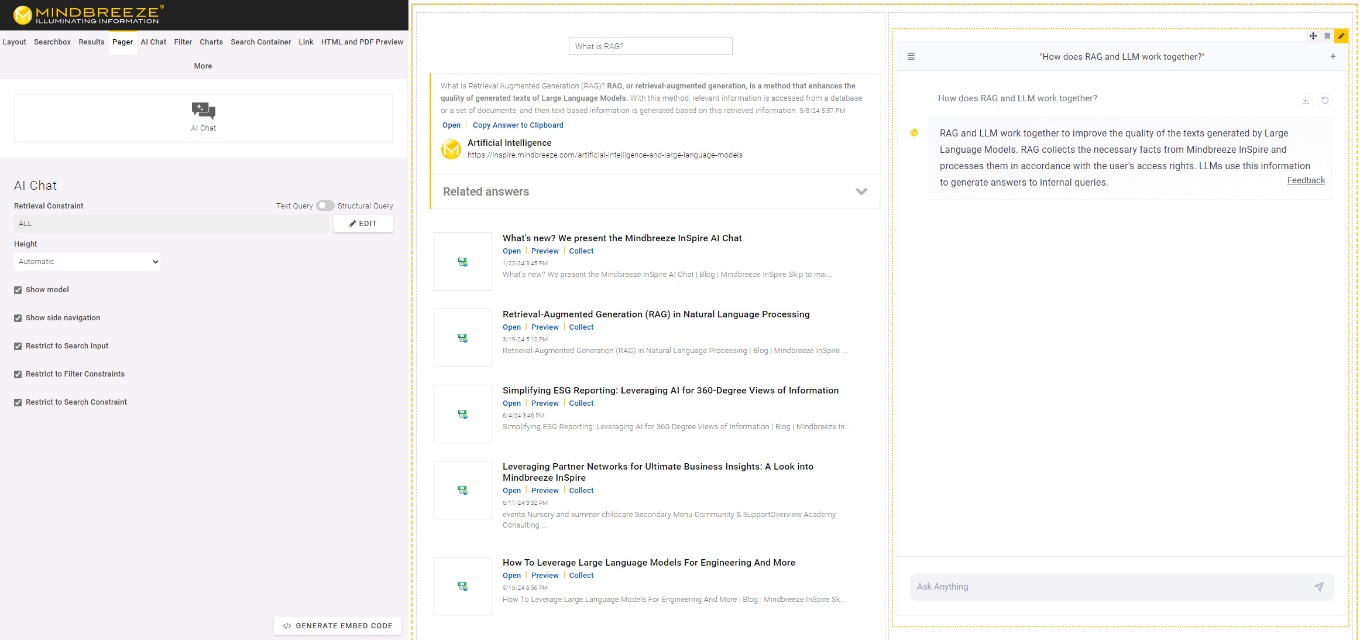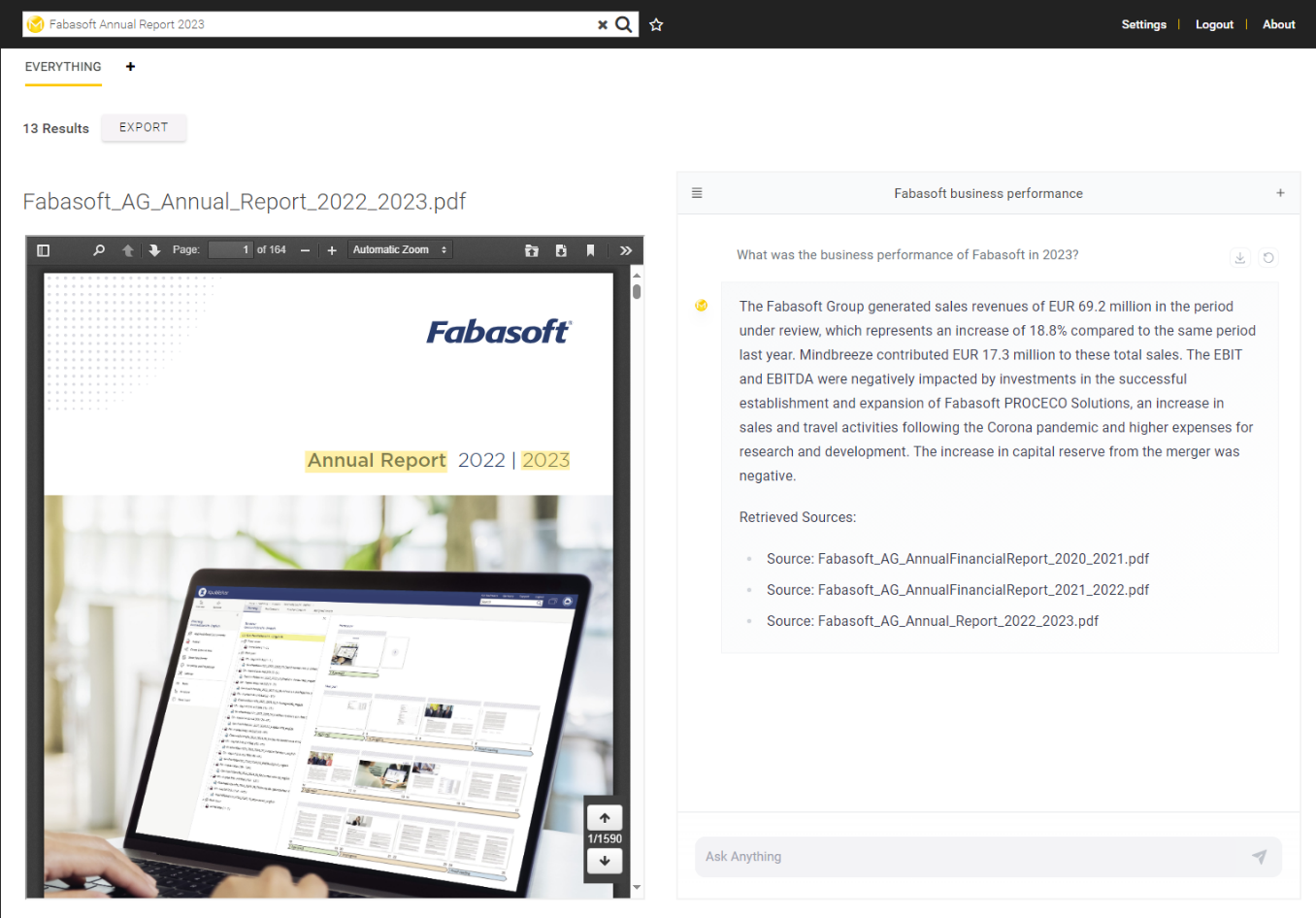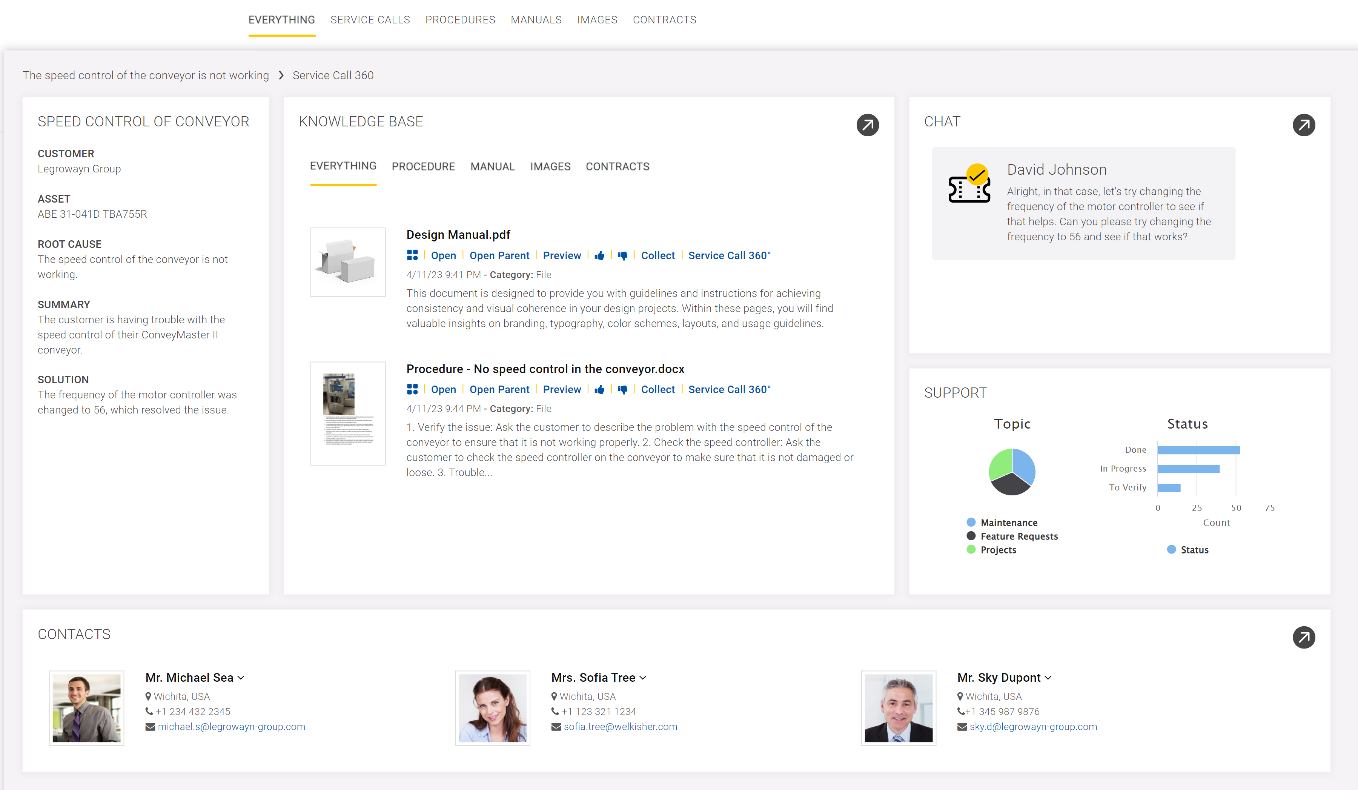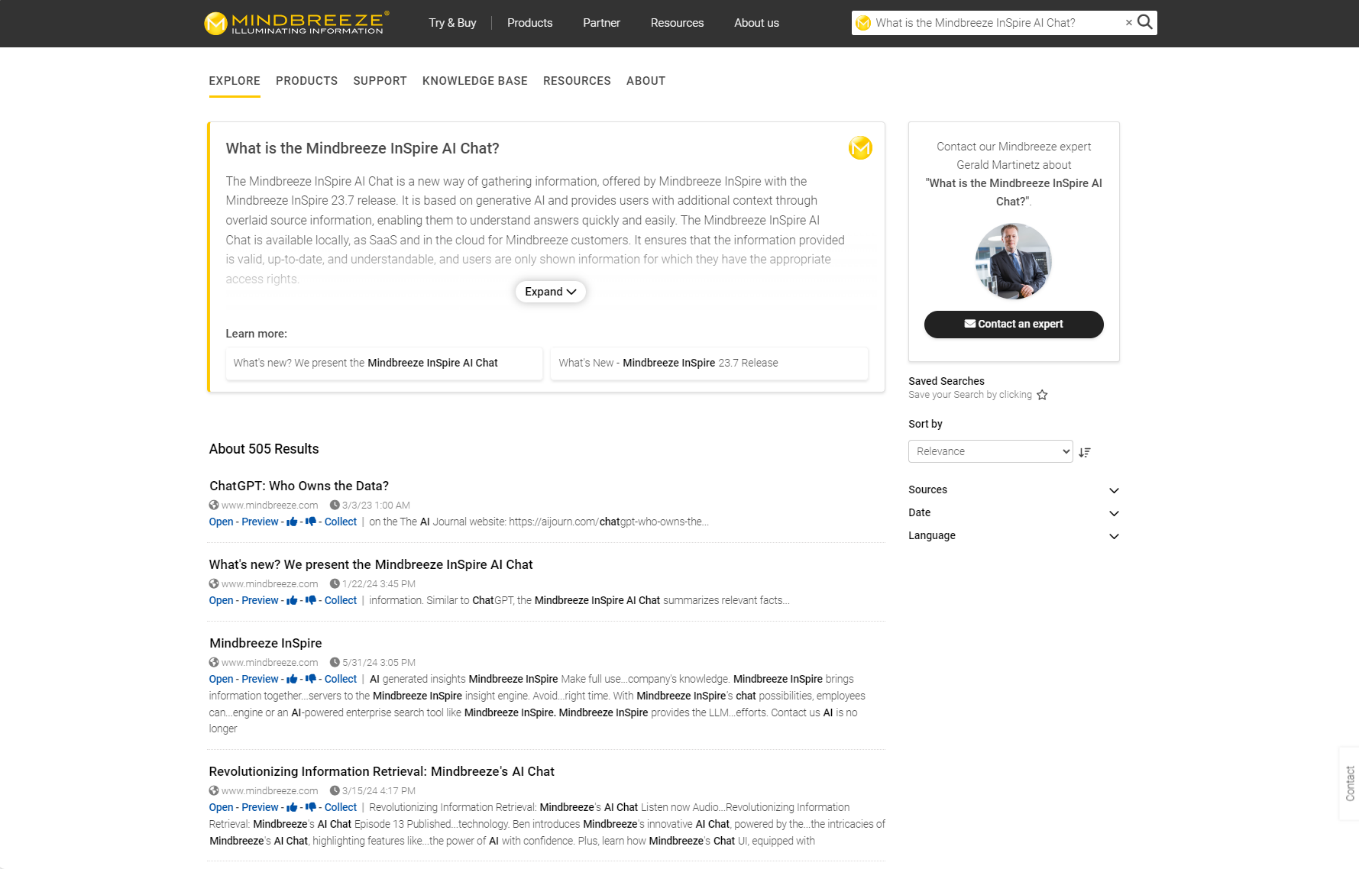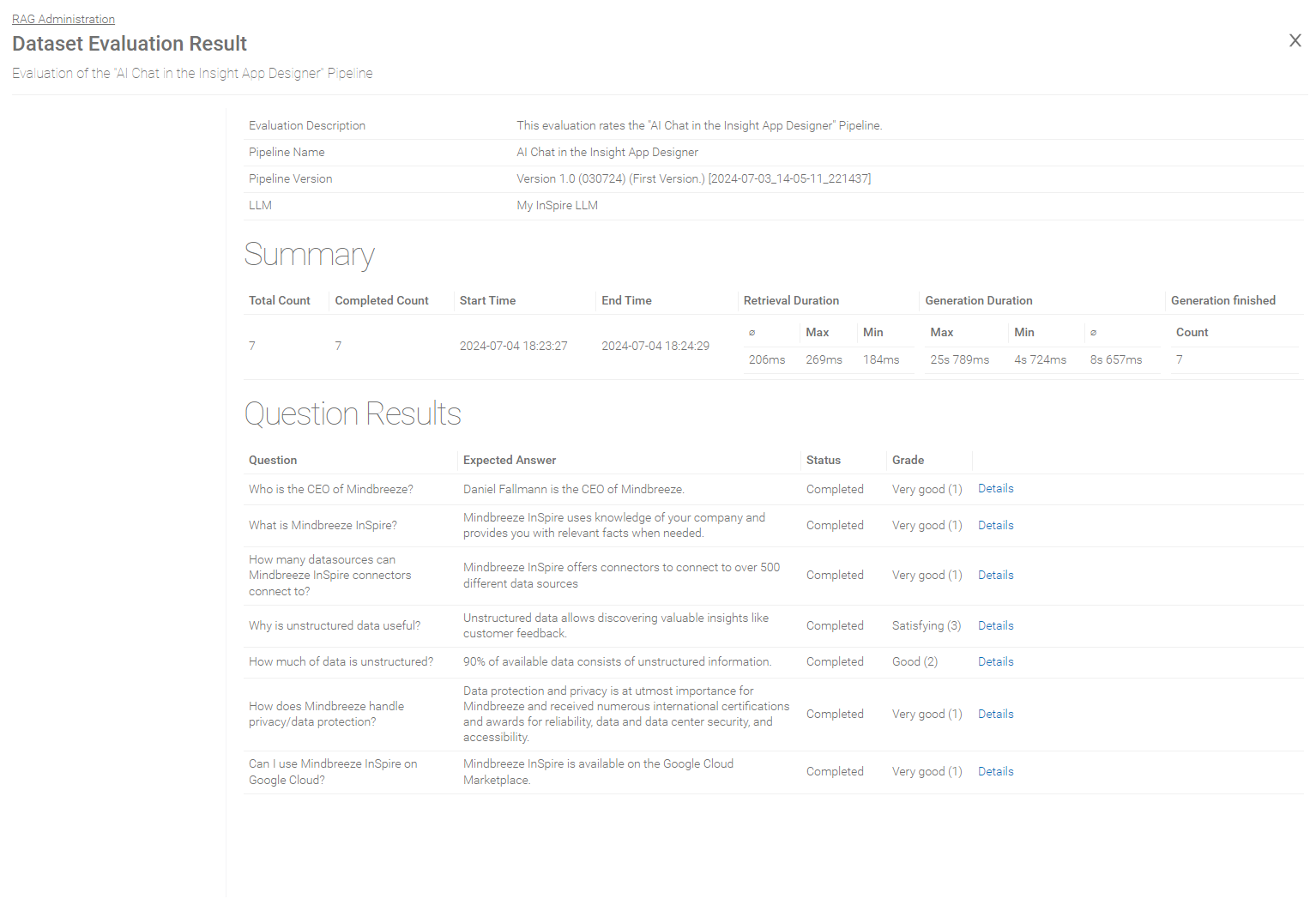Release Notes for Mindbreeze InSpire
Version 24.4
Innovations and new features
Mindbreeze InSpire AI Chat available in the Insight App Designer
With the Mindbreeze InSpire 24.4 release, users can add Mindbreeze InSpire AI Chat to their Insight Apps. This allows an Insight App to be quickly and easily equipped with an additional AI component, thus enabling completely new use cases. With the addition of AI Chat, the Insight App is able to generate rights-checked facts in natural language, which makes finding information faster and more intuitive.
Mindbreeze InSpire AI Chat and Question Answering
The Mindbreeze InSpire AI Chat can be added to an Insight App with a single click, or via Drag & Drop. The display of the AI Chat can be flexibly adapted to the respective use case, as can the information sources from which the answers are generated. This allows users to narrow down and focus the answers of the AI Chat using inputs and filters. It is also possible to activate and deactivate the Question Answering component in the Insight app. If the component is deactivated, the Insight App only displays the search results.
To use the Mindbreeze InSpire AI Chat in an Insight App, a working pipeline is required. Administrators are free to use an existing pipeline or configure a new pipeline.
HTML and PDF preview
In addition to the Mindbreeze InSpire AI Chat, the HTML and PDF preview is also available as a separate component in the Insight App Designer. By combining the HTML and PDF preview with the Mindbreeze InSpire AI Chat, it is possible to support completely new use cases. Users can create a new Insight App for these use cases, or expand an existing Insight App. For example, chatting with documents is possible, where information can be obtained quickly and easily from a document in the AI Chat (see the screenshot below).
Link to the documentation for the AI Chat in the Insight App Designer
Link to the documentation for the HTML and PDF Preview in the Insight App Designer
Insight App extension for 360-degree views by default available for all customers
Since many companies have structured and unstructured information, Mindbreeze InSpire is the ideal tool for linking a wide variety of information from different data sources. With the Mindbreeze InSpire 24.4 release, the quick and easy creation of 360-degree views via an Insight App extension is available as a standard feature for all customers.
Creating a 360-degree view is easy and flexible thanks to the native support of the Insight App Engine. Users can create customized and powerful 360-degree views in their Insight Apps that precisely meet their own requirements. This enables a comprehensive overview of the company's information landscape and provides a broader factual basis for well-founded decisions.
Structured optimization of the retrieval and generation process through the evaluation of RAG pipelines
The Mindbreeze InSpire 24.4 release provides users with comprehensive tools for evaluating a pipeline. By measuring generation times and gaining insights into the processing of questions, it is possible to perform a quantitative and qualitative assessment of a pipeline. This allows users to optimise their pipeline and adapt retrieval and generation processes more precisely to their requirements, as has already been implemented on the Mindbreeze website, for example (see the screenshot below).
When evaluating a pipeline, users receive quantitative key figures, such as generation times. These are displayed in minimum, maximum and average values, allowing the performance of the pipeline to be assessed. It is also possible to analyze the generation and processing process in detail. By viewing the search query and the effective prompt, users can understand the retrieval process and the generation process.
With the help of a rating scale, users can assess the processing of individual questions, which then results in an average rating for the entire evaluation. This allows users to see the overall result of the evaluation at a glance. A trend in optimization can also be derived from the comparison with previous evaluations.
Meta Llama 3 available in Mindbreeze InSpire SaaS environments
Mindbreeze SaaS customers can use Meta Llama 3 as a large language model with Mindbreeze InSpire 24.4 Release. Here, only the 8B version is available. If you are interested, please contact Mindbreeze Sales at sales@mindbreeze.com.
Technical extensions
Restriction of the Similarity Search with extended Mindbreeze Query Language
With the Mindbreeze InSpire 24.4 release, the Mindbreeze Query Language has been extended. Users now have the option of restricting the similarity search to specific metadata in order to obtain focussed answers. For example it is now possible to restrict the Similarity Search to the content of the documents.
By activating a setting in the RAG pipeline, restrictions can also be applied to the retrieval of answers in Retrieval Augmented Generation (RAG) client and in the Mindbreeze InSpire AI Chat. In addition to focussed answers, users also potentially receive more answers.
Stricter control of the access to resources with SELinux in enforcing mode
As part of the CIS Level 2 Hardening security recommendations, the Mindbreeze InSpire 24.4 release puts the SELinux security architecture into the “Enforcing” mode. This means that a mandatory access control (MAC) is carried out when accessing resources, to increase system security. For appliances with version 24.4 or later, SELinux is in enforcing mode by default. For older appliances, enforcing mode must be activated manually.
Security relevant changes
24.4.2.613
- Fix for: Microsoft Resolve Local Group Members Configuration in Microsoft File Connector.
24.4.1.607
- Updated: Python libraries to fix security issues (CVE-2024-1135, CVE-2023-29483, CVE-2024-3651, CVE-2020-25658, CVE-2024-28102, CVE-2024-28219).
Additional changes
- Updated: Support for Confluence 8.9 .
- Added: Possibility to enable enforcing mode for SELinux.
- Added: enabled_features.json is included in migration/developer/complete snapshots.
- Added: AI Chat available in the Insight App Designer.
- Added: 360-degree views are possible in Insight Apps.
- Added: New configuration options for Entity Recognition to generate entity and link annotations.
- Added: Extended Mindbreeze Query Language with options ("region", "minscore") for similarity expressions.
- Added: Parametrization in the LLM URL of the RAG Service.
- Added: Retrieve text regions only from certain document properties like e.g. title or content.
- Added: New function "annotation" in the Mindbreeze Property Expression Language.
- Added: New function "format_date" in the Mindbreeze Property Expression Language.
- Added: Change the default setting for the setting "Sentence Transformer Restrict to Language Pattern" to empty (no language restriction).
- Added: PredictionServiceBasedTextCategorization to support modification of output label.
- Added: Setting to change the Prompt Template for Conversation Name generation.
- Fix for: Response Message when trying to use a restricted LLM.
- Fix for: The applying of a Snapshot from a multi node environment applied the wrong agents.
- Fix for: Setting jQuerys “processData” to “false” to ensure to not send “%20” as “%20” and also not as "+" in the search request. It is also avoided to change “%20” to “+” if this is encoded from body content.
- Fix for: Issue with not unique per logpool and too long database prefixes for deployed logpools. If the name of a database prefix is too long, the database table cannot be created and filtering of Events in app.telemetry did not work.
- Fix for: Index SegFault after starting document inversion in certain setups.
- Fix for: Instumentation for Event QueryService:SimilarSearchSkippedExtractAnswers fails with "Unknown eventID".
- Fix for: Index SegFault after starting document inversion in certain setups.
- Fix for: Similarity Search with OR can lead to duplicate answers.
- Fix for: AI Chat if a Client Certificate is configured in the RAG Service.
- Changed: Replaced the deprecated Keycloak Authentication Logic in OAuth Cluster Authentication.
- Changed: Index Setting "Maximum Retrieved Vectors" is available as a global setting.